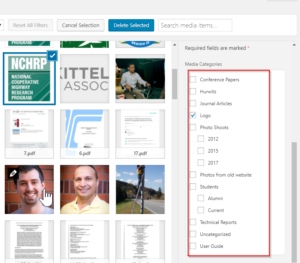1. Go to Media in the Dashboard and select Add New.
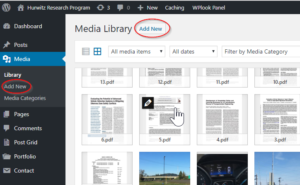
2. Once you’ve uploaded the image or document, select a category to put it in. categories are used to help filter the selection so you can easily find the document or image you want. The categories to choose from are found at the bottom right, once you have uploaded and selected the file.